Bank Alinma is a Saudi Arabian bank that offers a range of financial products and services. One of the key products offered by the bank is the Alinma account online, which is a versatile account that can be used for a variety of purposes.

The Alinma account also offers a range of features and benefits to customers. For example, customers can access their account online or through the bank’s mobile app, which makes it easy to manage their finances on the go.
The account also comes with a debit card that can be used to make purchases or withdraw cash from ATMs.
Alinma Branches
Branches of Alinma bank is almost in every region of Saudi Arabia.
If you want to visit personally and get benefits by asking from office you can simply
Go to Alinma Branches and zones from official website.

Their you will find all nearest Alinma bank or Branch.
It offers 24/7 self-service banking.
Working Days and Hours
Alinma works 10:00 a.m. to 3:00 p.m., Sunday through Thursday, except for the city of Makkah, where working hours will extend from 10:00 a.m. until 2:00 p.m.
Alinma Account Registration Steps
Alinma offers online account login services to its customers which is a convenient and hassle-free way to manage your finances.
Just follow the below steps, and you will be on your way to managing your finances with ease.
Step 1: Visit the Alinma Bank website

Go to official website of Alinma. Once you are on the website, click on the ‘Personal’ tab from the top navigation bar.
Step 2: Click on ‘the Account’
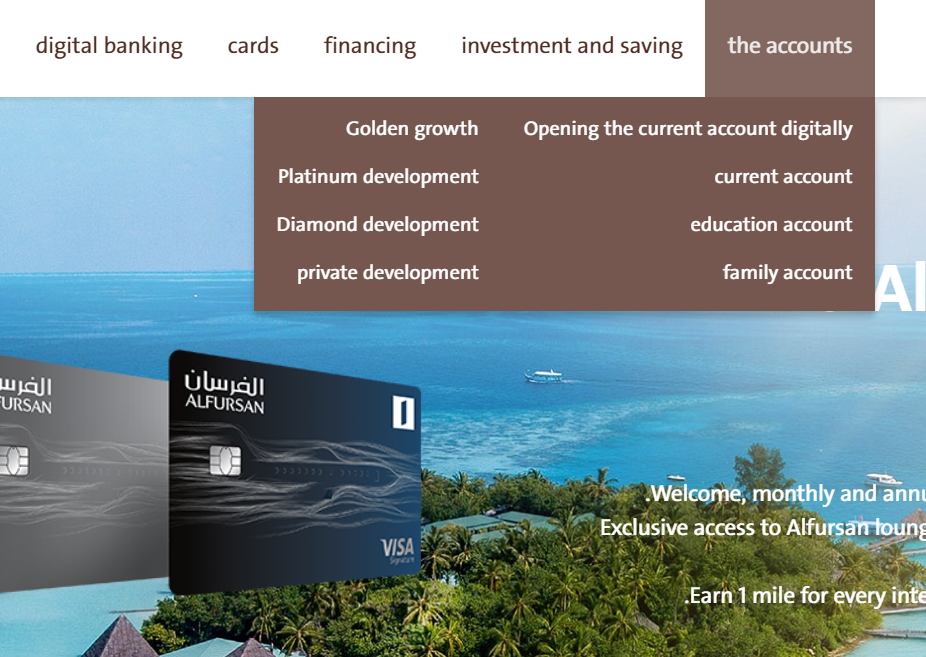
After clicking on the ‘account tab, you will be redirected to a new page.

Here, you will see a ‘Open your Account now’ option. Click on it to proceed.
Here you can also download App of Alinma.
Step 3: Select the type of account

Alinma Bank offers various types of accounts to its customers. Choose the account type that suits your needs such as “Open an Individual Account”.
and click on the ‘Open Now’ button.
There are two section where requirements are written for customer.
Write your ID number and Mobile number that must be registered with Absher.
Step 4: Fill Information

Fill out the form with accurate information, including your name, date of birth, National address registration, and contact details.
Step 5: Upload required documents
As part of the application process, you will be required to upload certain documents. These may include your national ID, a passport copy, and a recent utility bill.
Step 6: Review and submit your application
Before submitting your application, make sure to review all the information you have provided. Click on the ‘Submit’.
You will receive a confirmation email from Alinma Bank once your application has been reviewed and processed.
Step 7: Login to Absher

Scroll down and click on “Submit Application”. Now the system will take you to the Nifaz website their you have to use Absher username and Password to authenticate it.
then Select the way you want to receive your ATM Card.
Step 7: Activate your account
After your application has been approved, you will receive an activation link via email or text message.
Click on the link to activate your account.
You will then be prompted to create a username and password to access your account.
How to open Saving Account of Alinma?
It can be used as a current account, a savings account, or a combination of the two.
Opening a savings account in Alinma Bank is a simple process that can be completed in a few easy steps.

- Visit the Alinma Bank website.
- Choose Open your account
- Select ‘Savings Account.’
- Fill personal information such as your name, address, and contact details.
- You will also need to provide a valid ID or Iqama number.
- Choose a username and password for your online account.
- This will enable you to access your account at any time and perform transactions.
After you have completed the online application, you will receive an email confirming that your account has been created.
You can then visit any Alinma Bank branch to activate your account and collect your ATM card.
The bank does not charge any monthly fees or transaction fees for using the account, which makes it an attractive option for customers who want to save money on banking fees.
Account for Family with Alinma
The service rewards your children for saving by regularly transferring incentive amounts to their savings accounts whenever they meet their savings goals.
- Go to family account
- Click settings for a new family member
- Enter the national ID number for the family member and press Execute and Continue
- Choose the type and name of the account
- Adjust settings for transfers for the added member’s account
- Adjust the payment settings for the added member’s account
- After that, a summary of the subscription to the service appears
- After that, it is possible to enter the child savings service to determine the type of incentive and the incentive amount
Get your Alinma ATM card
Applying for an Alinma ATM card online is a convenient way to get your banking needs sorted.

Follow these simple steps and you will have your Alinma ATM card in no time.
Here are the steps to follow to apply for your Alinma ATM card online:
- Do registration steps for account as explain above.
- Submit the application form.
- The bank will then review your application and contact you to confirm your application has been processed.
- Once your application has been approved, you can collect your Alinma ATM card from your nearest Alinma branch.
It is important to note that you will need to have an existing account with Alinma Bank in order to apply for an ATM card online.
Mobile Banking with Alinma
Mobile banking has become an increasingly popular way for individuals to manage their finances on-the-go.
By downloading the mobile app, creating an account, and linking your Alinma Bank account online, you can easily manage your finances on-the-go.
To register for mobile banking with Alinma Bank, you will need to follow the steps below:
- Download the Alinma Bank mobile app from the App Store or Google Play Store.
- Open the app and select “New User Registration.”
- Do Registration Steps as above
- Follow the prompts to set up your username and password for the mobile banking service.
- Once you have completed the registration process, you will be able to access your account information, transfer funds, pay bills, and more through the Alinma Bank mobile app.
It is important to note that you must be an existing Alinma Bank customer to register for mobile banking.
If you are not already a customer, you will need to visit a branch or apply for an account online before you can register for mobile banking.
F.A.Q’s
How do I contact Alinma customer service?
From inside KSA: 920028000 (Calls may be subject to charges imposed by service provider)
From outside KSA: +966-9200-28000 / +966-11-203-9020 (Calls may be subject to charges or fees imposed by service provide.
Where is alinma bank ranked in Saudi Arabia?
Alinma Bank has topped the Forbes Middle East list of best Saudi banks for 2021.
How long does Alinma Express transfer take?
Instant Transfer 24/7. Competitive transfer fees. Available through Alinma e-channels and branches. Add and activate beneficiaries instantly via Alinma e-channels and branches.