If you are looking for a banking partner that can help you achieve your financial goals, look no further thank. SNB Alahli Bank Online is a leading financial institution in the Kingdom of Saudi Arabia.

If you are not familiar with SNB Alahli Bank Online, then no worry at all, just scroll down our guide to know step by step process of account registration and login.
SNB Alahli is the most popular banking service in Saudi Arabia.
SNB Alahli Bank Online is known for its focus on innovation and customer experience.
They offer a range of services, including personal and business banking, as well as digital banking solutions.
SNB Alahli also offers a range of credit cards that come with attractive rewards and benefits.
SNB Account Registration
SNB Alahli is known for its innovative digital solutions, which allow customers to access banking services from anywhere at any time.
Opening a bank account is an essential requirement for anyone who wants to manage their finances effectively.
The National Commercial Bank NCB Alahli Bank Online service offers a straightforward process to open a bank account with them.
To open a bank account with SNB, there are certain requirements that you must meet.
These requirements include:
- Valid ID
- Proof of National Address registration
- Initial Deposit (The amount varies depending on the type of account you are opening.
- Employment Information
- Additional Information such as your tax ID number or social security number.
Once you have gathered all the necessary documents and information, you can visit an NCB branch to open your account. A representative will guide you through the process and help you choose the best account for your needs.
Steps for Account Opening
To open an SNB Alahli Bank Online account, you need to follow the step-by-step process outlined below:
- Visit the SNB website
- Go to official Website of SNB or download SNB Mobile.
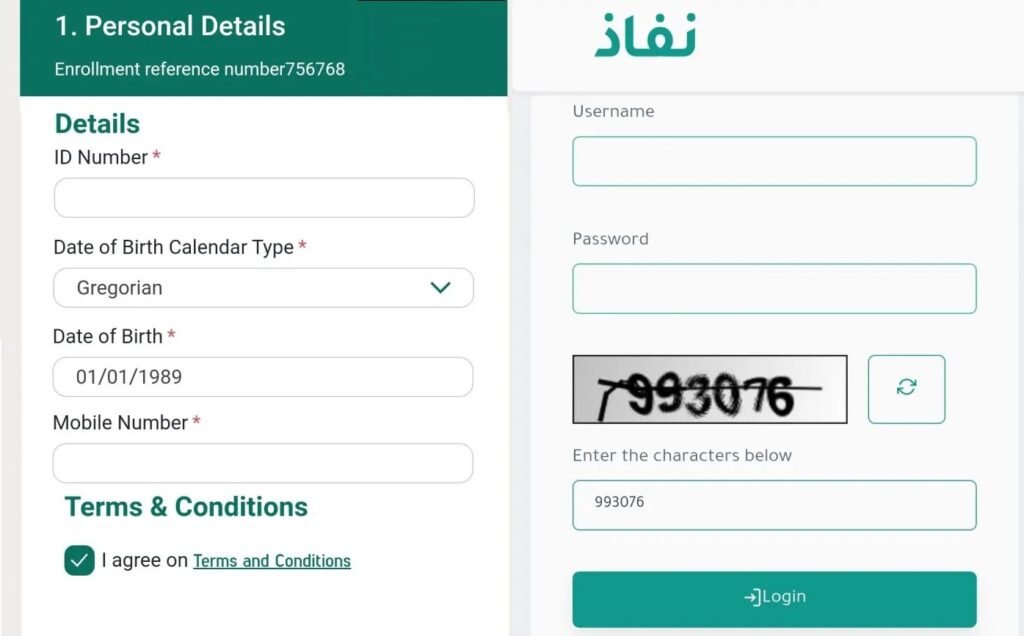
- Page redirect to Nafath site, use your username and password of Absher and login to your account
- Fill out the application form with National Address, home address and occupation detail.

- Click on Next, then fill your details of finances, purpose and then click on next for Confirmation page.

- After submitting your application and required documents, you will need to wait for SNB to review and approve them.
- The bank may contact you for further verification or clarification.
- Once your application is approved, you will receive an email notification.
- The final step towards opening an SNB account online is to fund it.
You can do this by transferring money from your existing account or depositing cash at an SNB branch near you.
Mada ATM Card
After account creation you have to receive Mada ATM Card through NCB Self Kiosk machines within 3 days.
- Go to Nearest Kiosk
- Select “Debit Card”.
Tap on the “through National ID/Iqama”. - Enter the Iqama Number.
- Enter the OTP Code received on your Mobile.
- Then for verification give finger index and then enter your name.
- Click on Confirm.
By Mobile Application
The bank has invested heavily in digital solutions to enhance the customer experience. Customers can access their accounts and perform transactions through the bank’s website and mobile app.
Activating your SNB account in Alahli is a simple process that can be done in a few steps.
Here’s how:
- Download the Alahli Mobile App
- Log in to your Account
- Select SNB Account: From the main menu, select SNB account and click on the Activate button.
- Enter your SNB account number, ID number, and mobile number. Click on the Activate button.
- You will receive an OTP on your registered mobile number. Enter the OTP in the app to verify your account.
- Congratulations! Your SNB account is now activated and ready to use.
By Alahli branch
Activating your SNB account in Alahli physically is a straightforward process that can be done in a few simple steps.
This process requires you to visit your nearest Alahli branch and provide the necessary information to the bank representative.
Here is a step-by-step guide on how to activate your SNB account in Alahli physically:
- Visit your nearest Alahli Branch.
- Provide your Account Information
- Provide your Identification Documents
- Sign the Required Documents
- Receive your Account Details
You’re all set.
Conclusion
Opening an SNB account online is a simple and convenient process that can save you time and hassle. Follow the above step-by-step process, and you will be on your way to having a new SNB account in no time.