In this digital age, where every tap and swipe can manage our world, online banking has become the king of convenience.
And when it comes to Saudi Arabia, Al-Rajhi Bank reigns supreme.
But for the uninitiated, navigating the digital realm of Al-Rajhi online banking can feel like traversing a desert without a compass.
Fear not, fellow finance adventurers!
I’m here, your trusty blogger-guide, to equip you with the knowledge and tools to conquer the sands of Al-Rajhi online banking registration and emerge victorious, ready to manage your finances with a single click.
Al-Rajhi Online Banking Registration Requirements
Before we dive into the registration process, let’s ensure you have the essentials:
- An active Al-Rajhi Bank account: If you haven’t opened one yet, fret not! I’ve created a latest guide on how to open Al-Rajhi Bank account online?
- An active Al-Rajhi Bank ATM card with a PIN: Ensure your ATM card is active and you remember your PIN, as you’ll need them during registration.
- A valid Saudi mobile number: Receiving verification codes and keeping you connected to your online banking experience.
- A healthy dose of internet savvy: Don’t worry, even digital nomads started somewhere. Basic browsing skills and a dash of comfort navigating online forms are all you need.
Al-Rajhi Online Banking Registration Process
Now, with your essentials packed, let’s embark on the registration voyage!
Note: Before Al-Rajhi used to call “Online Banking Registration” as “Al Mubasher Retail Registration” now it’s changed.
Here’s your step-by-step guide:
- Click here, this page will head over to Al-Rajhi Online Banking Registration.
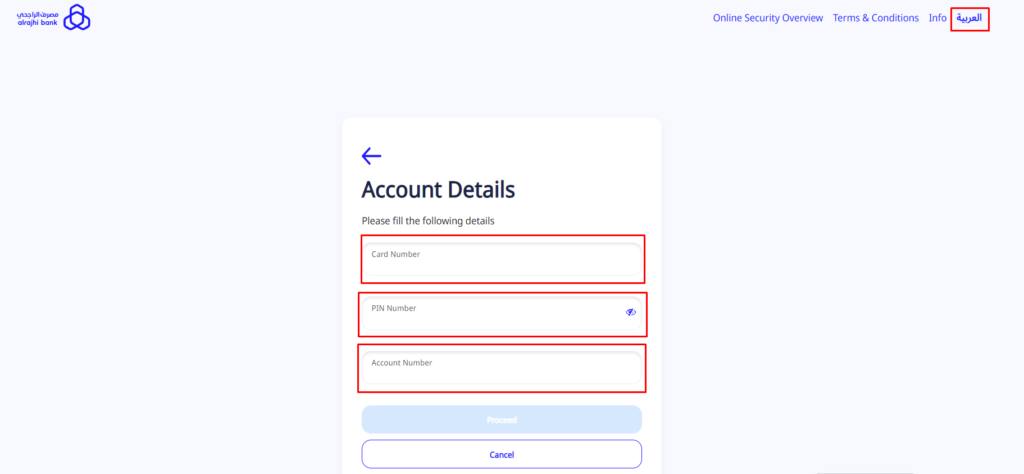
- On the registration page, select your preferred language and enter your ATM Card Number, ATM Card PIN, and Bank Account Number.
- Select “Al Mubasher Retail“.
- Now, create a unique and memorable Username and a strong Password.
- Tip: Opt for a username that reflects you and a password that combines letters, numbers, and symbols.
- An activation code will be sent to your registered mobile number via SMS.
- Enter the code promptly.
- Congrats bud! you’re successfully registered and ready to install the “Al-Rajhi Mobile App” for seamless online banking experience.
- For downloading mobile app, head over to:
How to Unblock Al Mubasher Retail Account (Al Rajhi Online Banking Account)?
Conquered the Al Mubasher Retail registration, but what happens when your account gets temporarily blocked?
Fear not, bud, for even the strongest storms eventually pass.
I will guide you through unblocking your Al Mubasher Retail account.
Why Might My Al Mubasher Retail Account Be Blocked?
Several factors can lead to your Al Mubasher Retail account being temporarily suspended, including these major factors:
- Incorrect login attempts: Entering your password incorrectly too many times raises security concerns and triggers an automatic lock.
- Suspicious activity: Unusual access patterns or transactions flagged by Al-Rajhi’s security systems can lead to temporary suspension for your protection.
Unblocking Your Account
The good news is that most temporary account blockages are easily resolved.
Here are the steps you can take:
- Click here, this page will head over to Al-Rajhi Online Banking Registration page.
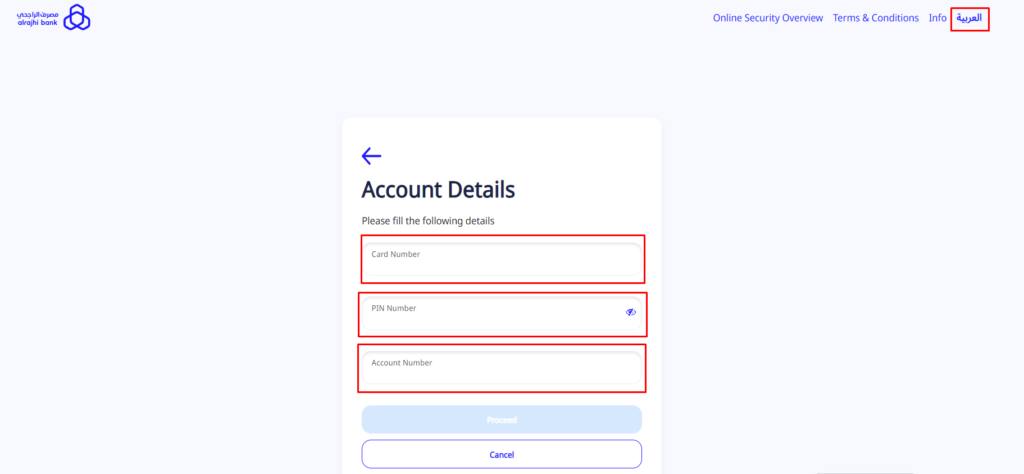
- On the registration page, select your preferred language and enter your ATM Card Number, ATM Card PIN, and Bank Account Number.
- Select “Unblock” where you see “Al Mubasher Retail” written.
- Now, create a new Username and a strong Password.
- An OTP will be sent to your registered mobile number via SMS, enter the OTP.
- Congrats bud! you’re successfully unblocked your Al-Rajhi Online Banking Account.
Frequently Asked Questions
Still have some navigational jitters?
Don’t worry, I’ve charted a course through the most frequently asked questions about online banking with Al-Rajhi:
Do I need an Iqama number to register?
No, this method doesn’t require an Iqama number.
Can I register without an ATM card?
Unfortunately, this method relies on your ATM card and PIN. If you don’t have an ATM card, you might need to visit a branch and get your ATM card from the Self-Service Machines / Kiosk.
I forgot my password! Help!
Fear not, lost bud! Click on the “Forgot Password” link on the login page and follow the prompts to reset your password.
Is online banking with Al-Rajhi safe?
Absolutely! Al-Rajhi Bank employs advanced security measures to protect your information. Just remember to practice basic online safety like keeping your login details confidential and avoiding suspicious links.
Some Last Words from the Writer
Now that you’re registered and also know unblocking your al mubasher retail account, the world of Al-Rajhi online banking awaits!
Transfer funds, pay bills, track your spending, and even invest, all from the comfort of your couch.
It’s like having a personal financial genie at your fingertips, isn’t it?
Well, thank me later!
