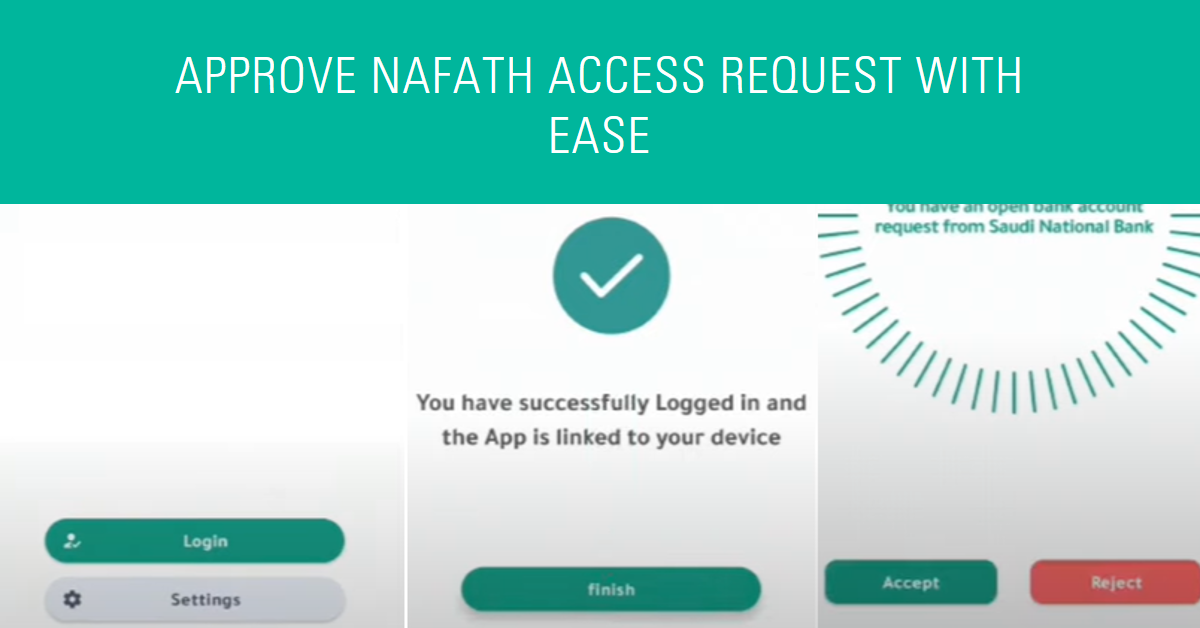The NAFATH app’s streamlined access to diverse services is undeniably convenient.
For example, Whenever you try to open a bank account online or any other service which requires NAFATH Access, you’ll be required to approve access through the NAFATH app.
However, as a responsible NAFATH user, we also play a crucial role in safeguarding our information by granting access wisely.
Today, I’m gonna walk you through the simple steps of approving NAFATH access requests with clarity, ease and step-by-step images tutorial.
Open the NAFATH Access App
First, access the NAFATH app on your mobile device.
Keep in mind that only requests from authorized agencies will appear in the app.
Note: If you’re still not registered, here is the guide: How to Register NAFATH | نفاذ easily?
Review the Request
Carefully review the information presented in the access request.
This typically includes the requesting agency, the specific service they require access to, and the purpose of their request.
Understanding the context helps you make an informed decision.
Accept or Reject

Based on your review, make a conscious choice.
If you’re comfortable with the request, click “Accept” to proceed.
Remember, only grant access if you genuinely trust the agency and its intended use of your information.
Verification Steps
Following your acceptance, navigate the verification process for further security.
This typically involves the following steps:
- Proceed: Click on it to proceed.

- Verification Number: Locate the verification number displayed earlier in the app requesting NAFATH access.
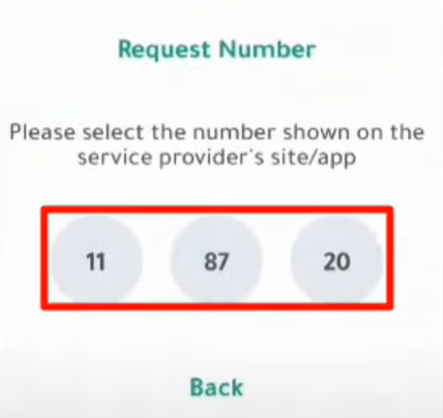
- Enter PIN: Input your NAFATH app PIN Number.

- Face Verification: Follow the prompts for face verification. Hold your device steadily, centre your face within the designated frame, and click the “Capturing Green Button” once your face is positioned correctly.

Access Granted

Upon successful completion of the verification steps, you’ll see a confirmation prompt with green color stating that NAFATH access has been “Successfully” granted.
FAQs
What happens if I accidentally approve an access request I don’t trust?
Contact the NAFATH support at 8001221111 or email at [email protected] immediately and report the incident. They can help revoke the access granted.
Can I deny access to specific pieces of information within a request?
Unfortunately, currently, granting NAFATH access is an all-or-nothing process. You can either reject the entire request or approve access to all the information the agency has requested.
Conclusion
By following these steps, you can ensure that access granted through your NAFATH app remains secure and empowers you to enjoy its convenient services with complete peace of mind.
Let me know your queries in the comments below.
Till then, Ma-Salama!