Recharge your Jawwy number account instantly, and stay on top of your balance.
Keep your Jawwy mobile account in check with these simple steps.
Jawwy operates on the Saudi Telecom Company’s network as a mobile virtual network operator (MVNO).
With Jawwy, you can choose from a variety of Mobile services plans, including voice calls, SMS, and data packages, as well as international calling and content streaming.
In addition to allowing customers to manage their accounts and services entirely through a mobile app, Jawwy offers a wide variety of digital services.
The Jawwy app, website, and social media channels provide customer support for a variety of devices, including smartphones and tablets.
Sim Number check
You can check your Jawwy SIM card number in Saudi Arabia by following these steps:
- Open the Jawwy app on your smartphone.
- Sign in to your account using your Jawwy username and password.
- Once you are signed in, you will see your account details on the main screen. Your SIM card number should be displayed here. It is usually a 14-digit number that starts with “89966”.
- If you cannot see your SIM card number on the main screen, you can tap on the “Settings” menu in the bottom right corner of the app, and then select “SIM Card” from the list of options. Your SIM card number will also appear here.
- Alternatively, you can check the packaging of your Jawwy SIM card or contact Jawwy customer support if you cannot find your SIM card number through the app.
Sign up for Jawwy
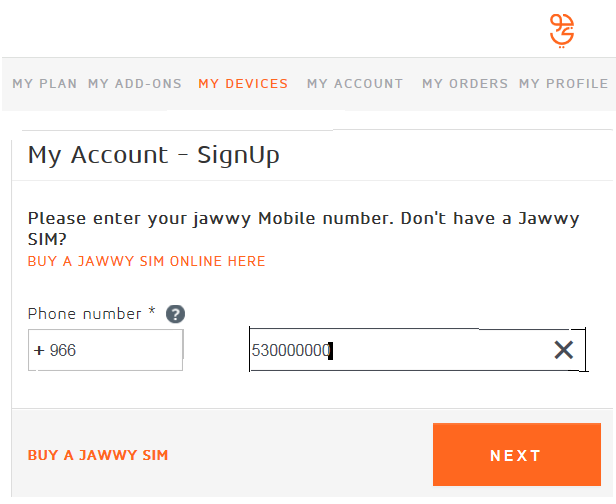
You can sign up for Jawwy in Saudi Arabia by following these steps:
- Download the Jawwy app from the App Store or Google Play Store.
- Open the Jawwy app and tap on the “Sign Up” button.
- Enter your mobile number, email address, and a password to create a Jawwy account.
- Verify your mobile number by entering the verification code sent to you via SMS.
Once you have verified your mobile number, you will be prompted to select a Jawwy plan that suits your needs.
You can choose from a range of voice, data, and combined plans.
After selecting your plan, you will be asked to provide some personal details, such as your name and address.
Once you have entered your details, you will be asked to select a payment method to pay for your Jawwy plan.
You can choose to pay using a credit or debit card, or by charging the cost of the plan to your STC mobile account.
Finally, review your details and plan selection, and then confirm your subscription.
Once you have completed the signup process, you will be able to manage your Jawwy account and services through the Jawwy app.
Packages of Jawwy
Jawwy offers a variety of packages and plans for customers in Saudi Arabia. Here are some of the packages that Jawwy offers:
- Voice Packages: These packages offer a range of minutes for local and international calls, as well as SMS. Customers can choose from daily, weekly, and monthly packages.
- Data Packages: These packages offer a range of data allowances for 4G LTE internet usage, with options for daily, weekly, and monthly packages.
- Combined Packages: These packages offer a combination of voice minutes, SMS, and data allowances for customers who need a more comprehensive package. Customers can choose from daily, weekly, and monthly packages.
- International Packages: These packages offer international calling minutes to a range of countries, with options for daily, weekly, and monthly packages.
- Roaming Packages: These packages offer data and calling allowances for customers who are traveling outside of Saudi Arabia.
In addition to these packages, Jawwy also offers a range of add-ons and extra services, such as content streaming and device financing options.
Jawwy Packages and Plan Services
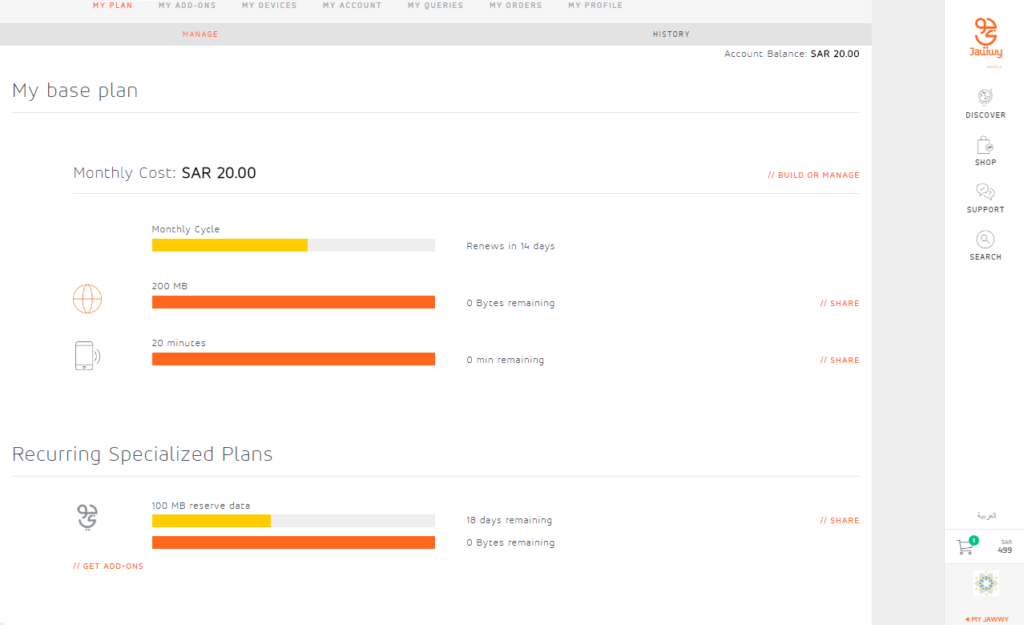
You can check your Jawwy packages and services in Saudi Arabia by following these steps:
- Open the Jawwy app on your smartphone.
- Sign in to your account using your Jawwy username and password.
- Once you are signed in, you will see the main screen of the app. Here, you can view your current Jawwy plan and any add-ons or extra services that you have subscribed to.
- To view more details about your Jawwy plan and services, tap on the “My Plan” option in the bottom navigation menu.
The details of your current plan are displayed here, including your data, voice, SMS, and international or roaming packages.
You can also view any add-ons or extra services you have subscribed to, such as content streaming or device financing options.
If you want to change or upgrade your Jawwy plan or services, you can do so directly through the app.
Simply tap on the “Change Plan” or “Add-Ons” option in the “My Plan” menu and follow the prompts to select a new plan or service.
Postpaid and prepaid packages of Jawwy
Jawwy offers both postpaid and prepaid packages to its customers in Saudi Arabia.
Postpaid packages
Postpaid packages are plans that allow you to use Jawwy services and pay for them at the end of each billing cycle, usually monthly.
Postpaid plans offer unlimited data, voice calls, and SMS messages, as well as discounts on devices and content streaming.
Postpaid packages require a credit check and typically require a commitment to a minimum contract term.
Prepaid packages
In contrast, prepaid packages let you purchase credit or data allowances in advance for Jawwy services.
With this package you have more flexibility and control over your spending and usage without long-term commitments or credit checks.
Prepaid packages are ideal for those who want to avoid surprises on their bills or want to manage their spending more carefully.
Data Plans of Jawwy
Jawwy offers a variety of internet packages to suit different needs and budgets in Saudi Arabia.
Some of the most popular Jawwy internet packages are:
| Jawwy Data Package | Data | SAR | Validity |
|---|---|---|---|
| Data 10 | 1 GB | 10 | 24 Hrs |
| Data 40 | 4 GB | 40 | 7 Days |
| Data 85 | 10 GB | 85 | 30 Days |
| Data 150 | 20 GB | 150 | 30 Days |
| Data Unlimited | Unlimited | 299 | 30 Days |
Unlimited internet package
To get the unlimited internet package from Jawwy, you can follow these steps:
- Open the Jawwy app on your smartphone or visit the Jawwy website.
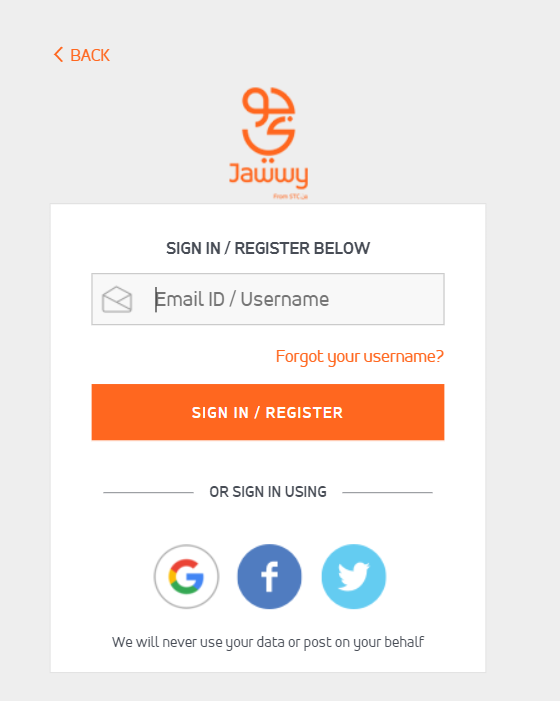
- Sign in to your account using your Jawwy username and password.
- Select the “Internet” option from the main menu.
- Choose the “Unlimited Internet” package from the available options
- Follow the prompts to complete your purchase and activate the package.
Read the terms and conditions carefully before subscribing to any package to ensure it meets expectations such as peer-to-peer (P2P) file sharing and excessive data consumption.
Jawwy offers a variety of add-ons and services to enhance your internet experience, such as content streaming, device financing, and more.
Balance and Validity Check
You can check the validity and remaining balance of your Jawwy package in Saudi Arabia by following these steps:
- Open the Jawwy app on your smartphone.
- Sign in to your account using your Jawwy username and password.
- Once you are signed in, you will see the main screen of the app. Here, you can view your current Jawwy plan and any add-ons or extra services that you have subscribed to.
Validity:
To check the validity of your Jawwy package, tap on the “My Plan” option in the bottom navigation menu. The validity of your package will be displayed next to your package details.
Balance:
To check your remaining balance, tap on the “Balance” option in the bottom navigation menu. Here, you will be able to see your remaining balance for voice calls, SMS, and data usage.
If you need more detailed information about your Jawwy usage, you can also view your usage history and detailed reports in the Jawwy app.
Simply tap on the “Usage” option in the bottom navigation menu to access these features.
Get your Jawwy number without app
If you have a Jawwy SIM card and you want to find out your Jawwy number without using the Jawwy app, you can do so in one of the following ways:
- Dial *166# from your Jawwy SIM card. This will display your Jawwy number on your phone screen.
- Dial *777# from your Jawwy SIM card and follow the prompts to check your balance. Your Jawwy number will be displayed along with your balance information.
If you have saved your Jawwy number in your phone contacts, you can find it by searching for “Jawwy” in your contacts list.
You can also do by asking from customer care service by dialing 1100.
Balance Recharge of Jawwy
You have multiple recharge methods for Jawwy balance in Saudi Arabia like as
- Using the Jawwy app: Open the Jawwy app on your smartphone and sign in to your account. Then, tap on the “Recharge” option in the bottom navigation menu and follow the prompts to enter your payment details and complete the recharge.
- Using the Jawwy website: Visit the Jawwy website and sign in to your account. Then, click on the “Recharge” option and follow the prompts to enter your payment details and complete the recharge.
- Using a recharge voucher: Purchase a Jawwy recharge voucher from any authorized retailer or kiosk, and follow the instructions on the voucher to add the recharge amount to your Jawwy account
- Using the Jawwy self-service machines: Pay with cash or a credit/debit card at any Jawwy self-service machine in a mall or public area.
- Using ATM or online banking: In Saudi Arabia, ATMs and online banking services are also available to recharge your Jawwy balance. Simply choose Jawwy as the service provider and follow the prompts.
Once your Jawwy account is recharged, your balance will be updated and you can start using your Jawwy services again.
Sim Balance check
You can check your Jawwy SIM balance by using the Jawwy app or by dialing *166# from your Jawwy SIM card.
The Jawwy app will also provide you with detailed information about your usage and remaining balance for voice calls, SMS, and data usage.
Discount Codes for Jawwy users
Jawwy customers can get discount codes and promotional offers occasionally.
These special deals and discounts used for Jawwy packages and services.
Discount codes are usually shared through the Jawwy app, website, social media channels, or email newsletters.
To use a Jawwy discount code, follow these steps:
- Open the Jawwy app or website and sign in to your account.
- Choose the package or service that you want to purchase
- Enter the discount code in the “Promo Code” field during checkout.
- Confirm the code and complete the purchase.
If the discount code is valid, the discount amount will be applied to your total purchase price.
Codes may be limited to a certain amount, have certain restrictions, or be eligible for a specific package.
If you encounter any issues or errors while using the discount code, you can contact Jawwy customer service for assistance.
Customer service of Jawwy

Jawwy provides customer service to its customers in Saudi Arabia through multiple channels, including:
- Jawwy app: You can use the Jawwy app to access customer service support via chat, phone or email. Simply open the app and navigate to the “Help & Support” section to get started.
- Jawwy website: You can also access customer service support via the Jawwy website by clicking on the “Contact Us” link at the bottom of the page.
- Phone: You can call the Jawwy customer service hotline at 900 from your Jawwy SIM card or +966 11 875 1000 from any other phone.
- Social media: Jawwy has active social media accounts on Twitter, Facebook, Linkedin and Instagram, where you can reach out to customer service representatives for assistance.
It also deal with billing, technical support, account management, and other aspects of your Jawwy services, Jawwy customer service experts are on hand 24/7 to assist you.
They have gone through training to offer on time, competent, and professional support to make sure you have the best possible Jawwy experience.
Conclusion
Jawwy is a Mobile Virtual Network Operator (MVNO) based in Saudi Arabia. It is owned by STC (Saudi Telecom Company) and operates on their network. Jawwy offers a range of postpaid and prepaid packages to suit different needs and budgets, including voice and data packages, data-only packages, and more. You can choose the package that best suits your needs and preferences and activate it quickly and easily through the Jawwy app or website. Jawwy offers a variety of internet packages to suit different needs and budgets in Saudi Arabia. Jawwy customer service representatives are available 24/7 to help you with any questions, concerns, or issues related to your Jawwy services, including billing, technical support, account management, and more.
