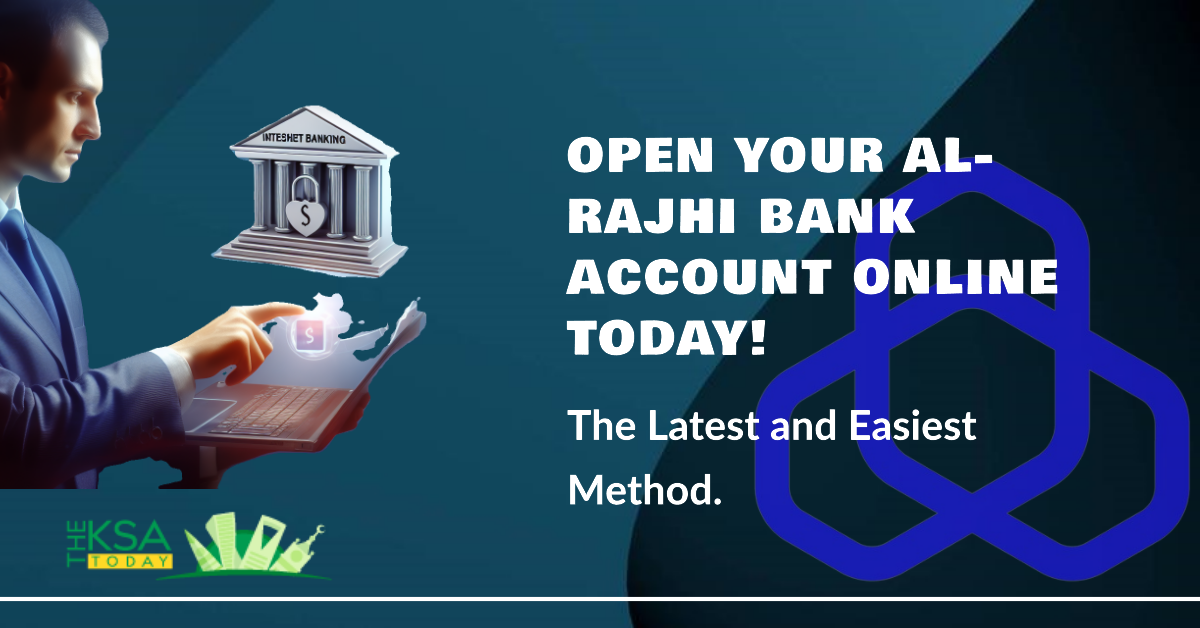Al-Rajhi Bank is one of the leading and most used banks in Saudi Arabia, no doubt.
It offers a wide range of financial products and services to individuals and businesses.
And in recent years, the bank has made significant strides in digitizing its services, including the ability to open Al-Rajhi bank account online.
If I talk about myself, I have also an Al-Rajhi bank account and an SNB Bank Account (BTW, you can open SNB bank account online as well.)
And a lot of my friends in Saudi Arabia are mostly using Al-Rajhi bank account.
So, without any further ado, let’s find out how to open Al-Rajhi bank account online with these easy and latest step-by-step guide.
Fact Check: Al-Rajhi Bank is one of the largest banks in Saudi Arabia, with over 550 branches and over 5,000 ATMs, still counting!

Benefits of Opening an Al-Rajhi Bank Account Online
There are several benefits to opening an Al-Rajhi Bank account online, including:
Convenience
You can open an account from anywhere in the world, at any time of day or night.
Speed
The online application process is quick and easy, and you can typically open an account in just a few minutes.
Paperless
You do not need to print or fax any documents.
No need to visit a branch
You can complete the entire application process online without having to visit a branch.
Pre-Requisite to Open Al-Rajhi Bank Account Online (Expats)
To open Al-Rajhi Bank account online, you must meet the following requirements:
- Be a resident of Saudi Arabia
- Be at least 18 years of age
- Have a valid Saudi Iqama
- Have a valid mobile phone number registered with your own Iqama
- Nafath Registration
- Saudi National Address Registration
Step-by-Step Guide to Opening an Al-Rajhi Bank Account Online through Mobile App
Once, you have all the pre-requisite ready, let’s open Al-Rajhi bank account online with these straightforward steps with step-by-step screenshots.
- Download the Al-Rajhi App, either from Play Store or App Store.

- Open the App and click “Next” from the first page’s marketing material.
- Then click “Get Started”. (Or you can click skip from the upper right corner.)

- Now click on “Become a member” on the following page.

- Now app will ask to track the device’s location, click “Allow”.

- Now Enter your “Mobile Number” and “Iqama Number”.
- After that, “Click on Tick” to agree with their terms and conditions. (It’s better to read their T&C before clicking on the tick.)
- Now click the “Continue” button.
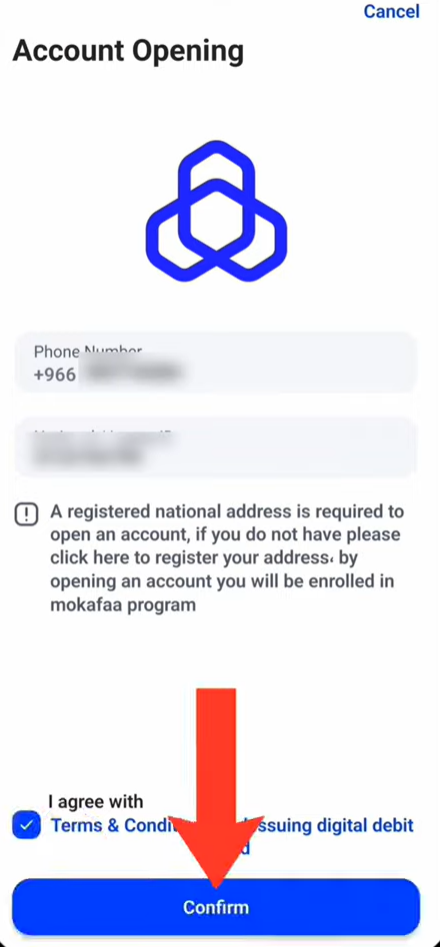
- Now you’ll receive an “OTP” on your text message, enter that OTP.

- Enter your Basic Information:
- Select “Profession” from the drop down.
- Enter your “Email”. (Make sure, it’s active.)
- Select “Primary Income Source”.
- Enter your “Monthly Income”.
- Now click “Next”.
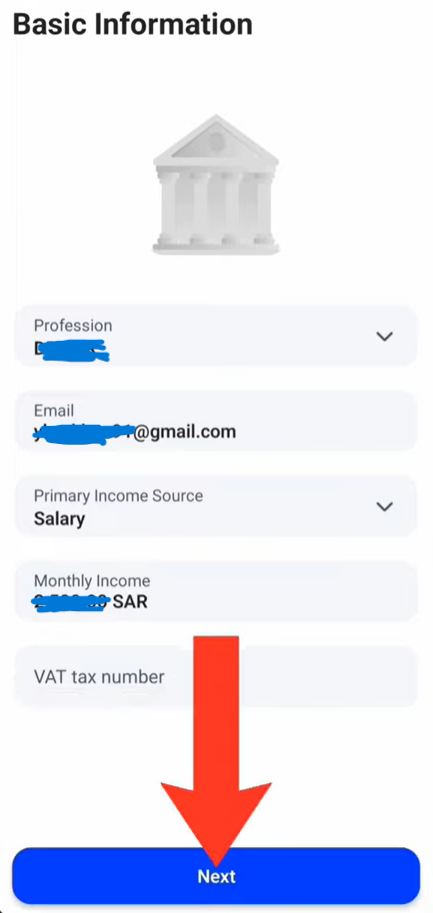
- On the following page, you’ll now see “Nafath App” written, click on that.
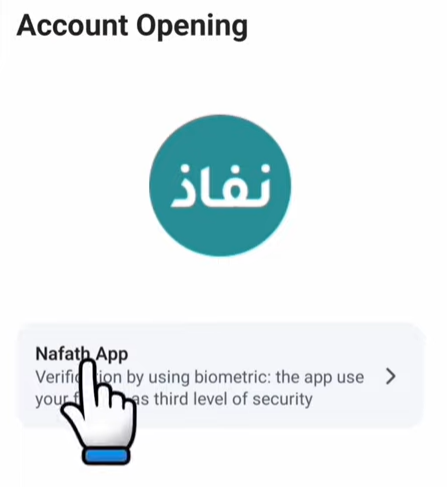
- Remember the number being shown and click on “Open Nafath App”.
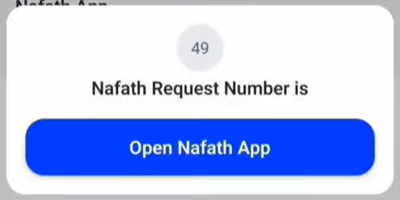
- Now click on “Accept” on the request of opening your Al-Rajhi bank account.

- Now Click on “Proceed” on the following page.

- Now click on the “Verification Number” which was being shown before in the Al-Rajhi app.
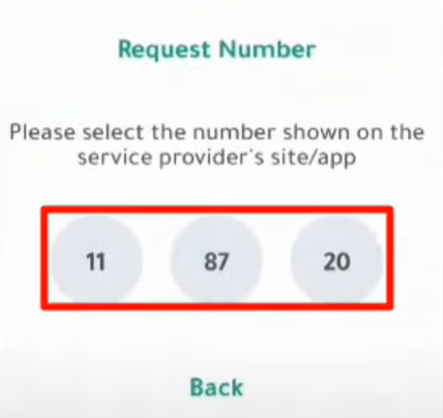
- Now enter your “Pin Number” of Nafath.

- Now do the “Face Verification” by showing your face in the centre and clicking on “Capturing Green Button”.

- You have verified to open your Al-Rajhi bank account online “Successfully”.

- Wait, the process is not finished, now go back to the Al-Rajhi application.
- Now enter your National Address details (Make sure it’s same as your registered Saudi National Address.):
- Select your “Region” from drop down.
- Select your “City”.
- Enter your “District”.
- Enter your “Street Name”.
- Enter your “Zip Code”.
- If you don’t know your zip code, head over to: List of Postal / Zip Codes of Saudi Arabia
- Enter your “Building Number”.
- Enter “Additional Number”, if there is any.
- Enter your “Unit Number”.
- And finally, click on “Next”.
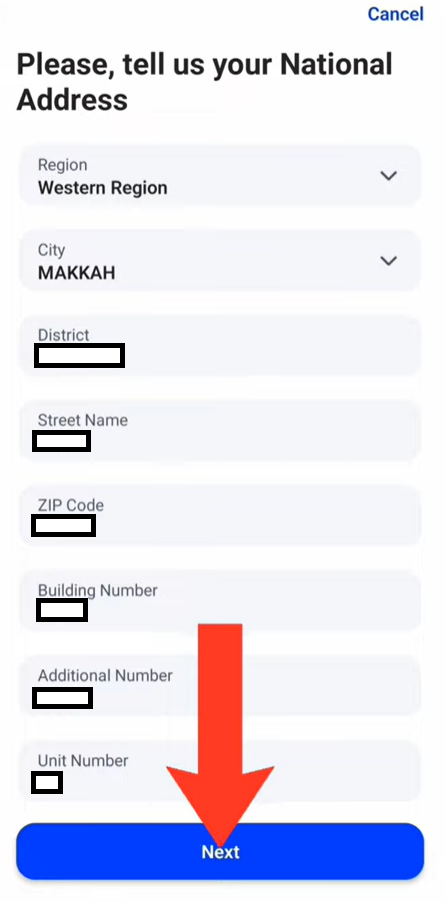
- On the following page, select your “Marital Status” and click “Next”.

- Now, you need to enter your birth place details:
- Select your “Birth Country” from the drop down. (Use the search form.)
- Select your “Birth Region” from the drop down. (Use the search form.)
- Select your “Birth City” from the drop down. (Use the search form.)
- And click “Next” button.
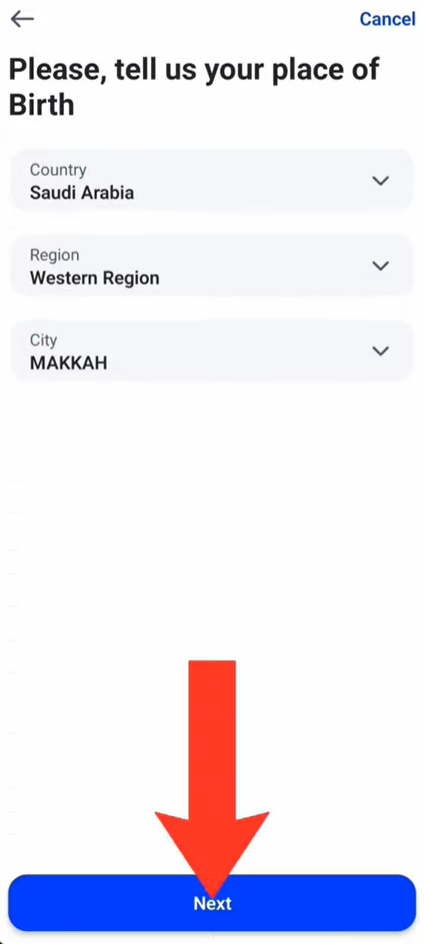
- On the page of FATCA & CRS declaration, select your preferred answer, if you’re not a tax resident of any other country than Saudi Arabia, let it be “No” which is by default.
- Now click “Next”.

- Select if you have immigrant visa or permanent resident status in a country other than Saudi Arabia or no, by default it’s “No”.
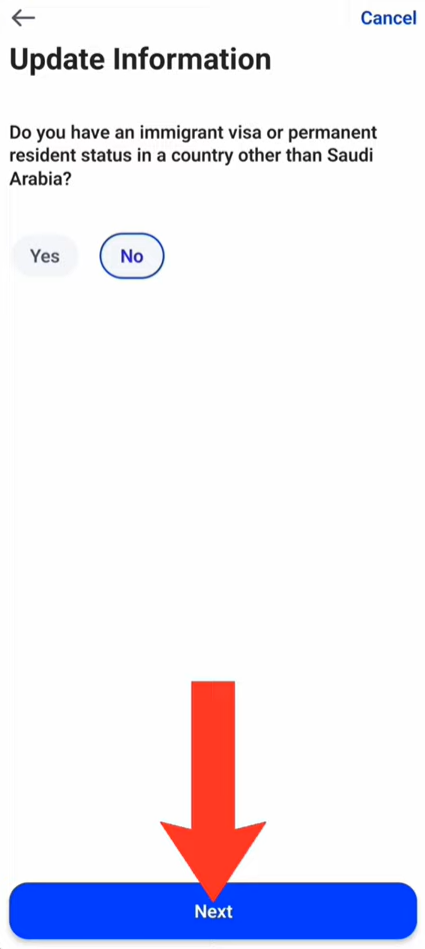
- Now, let’s setup your login details:
- Edit your “Username”. (If you don’t like the default one.)
- Enter your “Password” and “Repeat” the same password.
- Click on “Confirm” button.

- Now setup your “ATM Card Pin” and repeat the same “Pin Number” in the next screen.
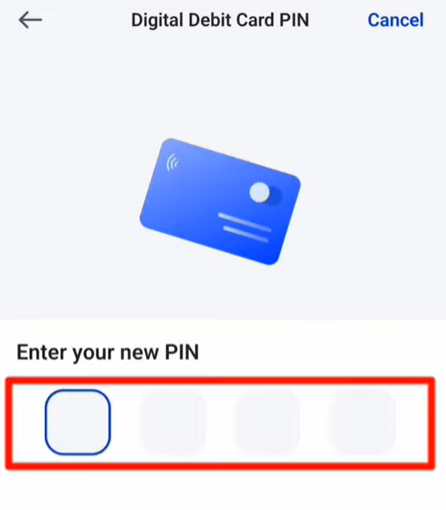
- Now “Wait for the Call” and click “Confirm” once you receive it or you can press “Later”.
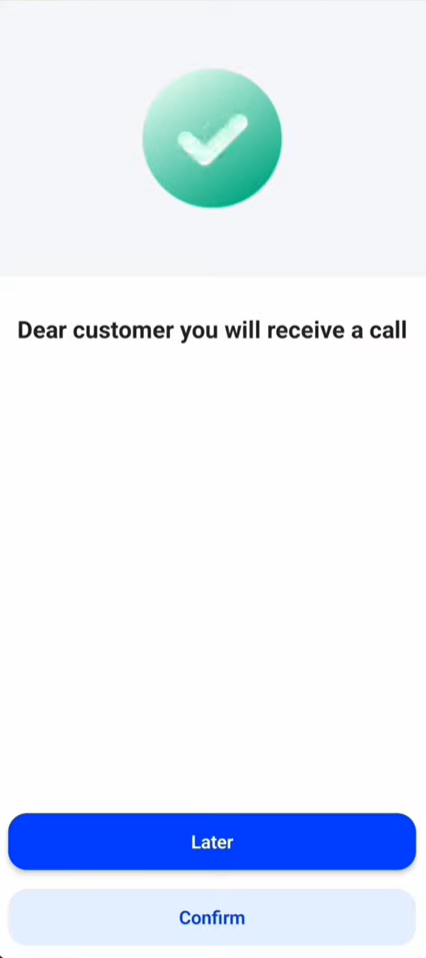
- Congratulations! “Your account has been created successfully”.
- Please Note: You need to visit nearest Al-Rajhi bank branch with Kiosk to print your Debit Card. Don’t forget to activate it by adding some balance in the account from the ATM Machine.
- You can find nearest branch by “clicking here“ through Al-Rajhi’s official website.
- Click on “Proceed” and you’ll be login in Al-Rajhi Application, “Tick” to accept terms and conditions and now, can see your account online.
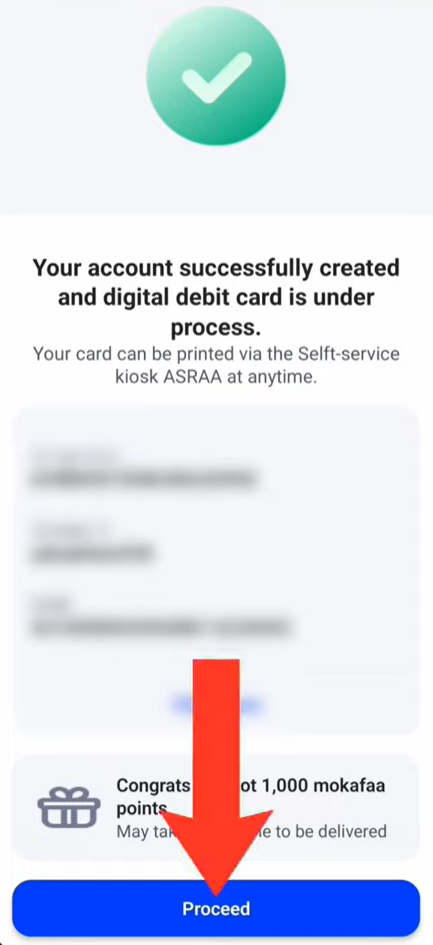
Frequently Asked Questions (FAQs)
How long does it take to open Al-Rajhi Bank account online?
It typically takes just a few minutes to open an Al-Rajhi Bank account online. However, it may take longer if there are any issues with your application.
Do I need to visit a branch to activate my account?
No, account activation is not needed. However, you need to visit any nearest branch with self-service kiosk to print ATM Card and activate your card.
What are the fees for opening an Al-Rajhi Bank account online?
There are no fees to open an Al-Rajhi Bank account online, it’s free.
What are the minimum deposit requirements for Al-Rajhi Bank accounts?
The minimum deposit requirements for Al-Rajhi Bank accounts vary depending on the type of account. For current accounts, the minimum deposit requirement is SAR 50.
Can I open a joint account online?
No, you cannot open a joint account online. To open a joint account, you must visit a branch.
What are the benefits of using Al-Rajhi Bank online banking?
Al-Rajhi Bank online banking allows you to manage your accounts, transfer money, pay bills, and more from anywhere in the world.
From the Writer’s Desk
Man, writing this article was surely a lengthy task but anything for the community!
So, finally you have your own Al-Rajhi bank account which you just opened by the comfort of your home and a smart phone.
I hope I’ve covered each and every step for opening an Al-Rajhi account online through the mobile application.
If this article helped you, share it!
For now, Ma Salama, see you next time with another article.