Keeping your passport information updated is key for smooth travel and legal compliance in Saudi Arabia.
The process of updating passport information is known as Naqal Maloomat.
This might sound intimidating, but fear not!
Whether you are an expatriate worker, a dependent, a privileged iqama holder, or a foreign investor, today, I’ll guide you through the steps and requirements of updating passport information (Naqal Maloomat online through Absher) in Saudi Arabia.
Who Can Update Their Passport Information (Naqal Maloomat)?
Your ability to update your passport information (Naqal Maloomat) depends on your resident status in Saudi Arabia:
Expatriate Workers
As an expatriate worker, your sponsor or employer is responsible for updating your passport information.
They have the authority to do so through the Muqeem system, which can be accessed by the Representative (Mandoob) of your company.
Dependents
If you are a dependent, your sponsor have the right to update your passport information.
If you are the sponsor for your dependents, you can update their passport details.
The process can be done through the Absher website or application. (Explained below).
Privileged Iqama Holders and Investors
Privileged iqama holders and foreign investors have the privilege of updating their passport information directly through the Absher system.
They can access the “Update Resident Passport Information” service in the “Family Members Services” section.
Visit Visa Holders
While Absher doesn’t currently offer online naqal maloomat for visit visa holders, you can still do it by visiting a Jawazat office and providing them with your updated passport details to complete the process manually. (Process explained below).
Conditions for a Smooth Naqal Maloomat
Before embarking on your Naqal Maloomat adventure, ensure you meet these conditions:
Passport Validity
Your old passport must be at least 12 months left before saying its goodbyes.
Absher Frequency
You can only update your passport information (Naqal Maloomat) once every five years for each passport.
Traffic Violations
Keep your driving record squeaky clean.
Unpaid traffic violations can throw a wrench in your update process.
Ministry of Labor (MOL) Status
Make sure your MOL status isn’t “Absent from work (Huroob)” – that’s a Naqal Maloomat no-go zone.
Jawazat Fingerprints
Don’t be a stranger to Jawazat!
Having your fingerprints registered there is essential to do Naqal Maloomat.
Employers: Naqal Maloomat for Your Employees
As an employer, you hold the Naqal Maloomat right for your employees.
Simply use the Muqeem system to update their passport details.
You can even fix any errors in their information if needed.
Tawasul Service: Updating Passport Information (Naqal Maloomat) for Dependents in Absher
As per new Jawazat instructions, only privileged iqama holders and foreign investors can now use this service.
Workers and residents must update their passport information through the Tawasul Service in Absher.
The Tawasul service in Absher provides a convenient way to update passport information.
Here’s how you can do it:
- Login to Absher > “My Services” > “Passports” > “Tawasul” > “New Request“.
![Extend Multiple Family Visit Visa Through Tawasul [2024] Login to Absher > "My Services" > "Passports" > "Tawasul" > "New Request".](https://theksatoday.com/wp-content/uploads/2023/12/image-26-1024x308.png)
- Fill in the details:
- Sector: Find from the dropdown and select, “Update and Extend Passport“
- Service: Find from the dropdown and select, “Update Passport problem”
- Request description: Add your family member (dependent) name, Iqama number and passport number.
- Attachment (1 MB maximum file size): Make a PDF file containing your old and new passport copies (colored, please!), and dependent’s iqama copy.
- Click “Submit Request” and confirm.
- You will receive an SMS confirmation from Absher.
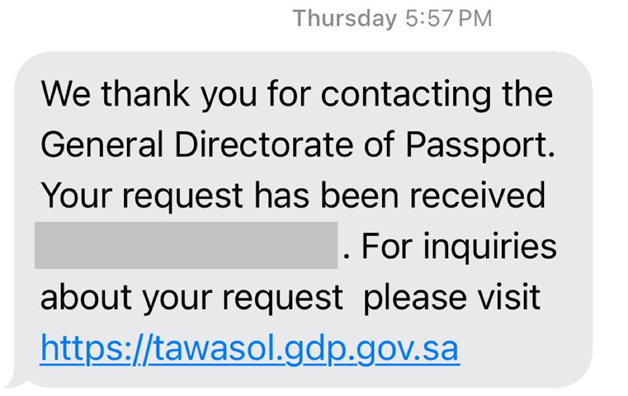
- Note: It will not be updated after you’ll submit the request through Tawasul. Don’t worry, Relax! – Naqal Maloomat usually takes 2-4 working days.
- You’ll receive an SMS from Absher upon approval.
Naqal Maloomat for Privileged Iqama Holders and Investors
Skip the middleman and update your passport information directly on Absher!
Here’s the VIP treatment:
- Launch your web browser and navigate to the Absher portal.
- Log in using your Absher credentials and verify OTP.
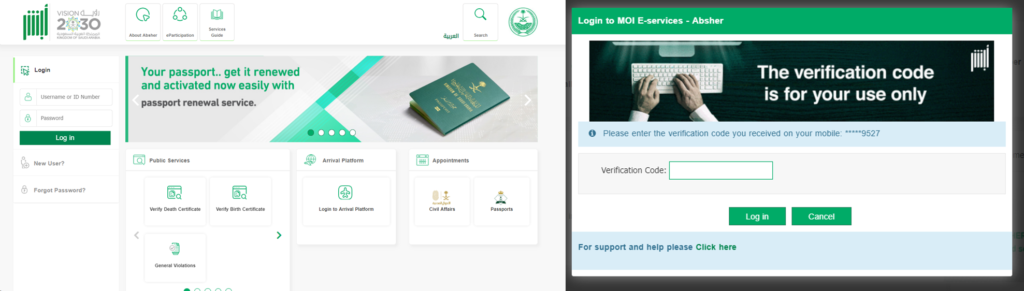
- Within your Absher dashboard, locate and click on the “Family Members” section.
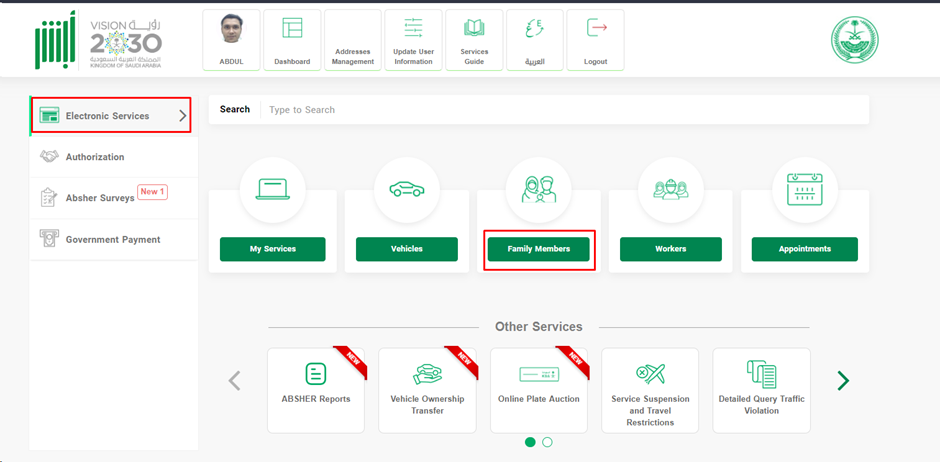
- Within the “Family Members” section, find the “Services” tab and click on it.
- Select the option labeled “Update Resident Passport Information.”
- Click on the “Proceed” button to begin the passport update.
- Select the specific family member whose passport information needs updating.
- Provide New Passport Details:
- Passport Update Type: Choose “Update Renewed Passport” from the options.
- New Passport Number: Enter the complete number of the new passport.
- New Passport Expiry Date: Input the exact date when the new passport expires.
- Optical Character Recognition (OCR) Code: Locate the 10-digit code printed at the bottom of the first page of the new passport, and enter it accurately.
- New Passport Issuance Country: Type in the full name of your home country.
- New Passport Issuance City: Select the capital city of your home country.
- Meticulously review all entered details to ensure their accuracy.
- Once you’re confident about the information, click on the “Update Passport Information” button.
- Upon successful completion of the naqal maloomat process, a message stating “The passport has been updated successfully” will be displayed on your screen. – done!
Naqal Maloomat Process – Visit Visa Holders
Visiting Saudi Arabia and your passport’s about to bid farewell?
Here’s how to keep things rolling:
- Book a Jawazat appointment.
- Gather your documents: old and new passports (originals and copies), visa copy, and sponsor’s iqama copy (if applicable).
- Head to Jawazat on your appointment date and time.
- They’ll provide you with a form, fill out the form. (It’ll be in Arabic only).
- Submit your documents and let the officer do your Naqal Maloomat.
Considerations for Smooth Naqal Maloomat
- Naqal Maloomat is crucial for all residents in Saudi Arabia.
- Follow the correct procedures, mentioned above by utilizing Absher or visit Jawazat when necessary.
- Keep those conditions in mind and avoid complications.
Conclusion
So, dear reader, go forth and conquer your Naqal Maloomat journey!
And hey, if you ever encounter any Naqal Maloomat hiccups, remember, this friendly blogger is just a click away, ready to offer a helping hand (and maybe a virtual karak chai! :P).
Just comment below or reach out to me through any channels.
Till then, Ma Salama!
