Are you struggling to find your Virgin Mobile SIM number in Saudi Arabia?
Don’t worry, I’ve got you covered.
In this comprehensive guide, today, I will walk you through various methods to help you easily check and find your Virgin Mobile SIM number.
Whether you prefer dialling a code, sending an SMS, or making a call, we have all the information you need.
Let’s find out your Virgin mobile number now!
Dialling *106#
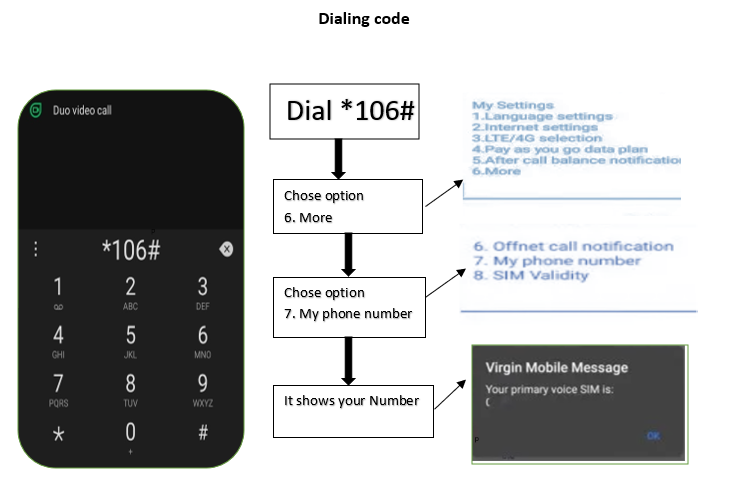
The simplest and quickest way to check your Virgin Mobile SIM number is by dialling a USSD code on your mobile device.
Here’s how:
- Open your phone’s dialler.
- Enter the USSD code *106#.
- Press the call button.
- Select option 6 for “More” and tap on “Send”.
- Choose option 7 for “My Phone Number” and tap on “Send”.
- Your Virgin Mobile SIM number will be displayed on your screen.
Make sure to note down this number in a safe place for future reference or you can always take a screenshot from your mobile phone.
By the way, using this method won’t cost you any SAR.
Call the Virgin Helpline

Another way to find your Virgin Mobile SIM number is by calling the Virgin Helpline at 1789.
Speak to one of their customer service representatives, and they will provide you with your SIM number.
This method is particularly useful if you prefer talking to a person and getting direct assistance.
Send a Free SMS

Same as STC SIM, if you’re running low on balance, you can still find your Virgin Mobile SIM number by sending a free “Please Call Me” SMS to a friend or relative.
Here’s how:
- Open your phone’s messaging app.
- Enter the USSD code *104#.
- Follow the on-screen prompts to enter the mobile number of your friend (as shown in the image above).
- Your friend will receive a message asking them to call you.
- Check the message and note down your Virgin Mobile SIM number.
This method not only helps you find your SIM number but also allows you to request a call from your friend when you’re low on balance, so you can use this method both ways.
Check SIM Card Jacket or Bill
When you purchase a new Virgin SIM card, it usually comes with documentation and a SIM card jacket.
The SIM card jacket often contains your SIM number printed on the back.
If you still have the jacket, simply flip it over and locate your SIM number.
Additionally, if you are a post-paid customer, you can find your SIM number on your bill.
Check your latest bill or any existing bill to find your Virgin Mobile SIM number.
Visit the CITC Website
If you need to check the number of SIM cards registered under your Iqama, you can easily find your phone number on any mobile network, including Virgin Mobile.
The Communication and Information Technology Commission (CITC) website provides a convenient way to access this information.
I have already written an article where I explained how you can check mobile number using CITC Website.
Head over to this: How to Check Your STC SIM Number – 10 Working Methods
Use the Virgin Mobile Application

Installing the Virgin Mobile application on your mobile device is a smart move.
The application not only provides you with easy access to your account details but also allows you to find your SIM number.
In case you forget your number, simply;
- Open the “Virgin Mobile application”. (You can download from App Store or Google Play Store.)
- Navigate to the “Account Information Section”.
- You’ll find your Virgin SIM Number there.
Wrapping it up!
In conclusion, finding your Virgin Mobile SIM number is a straightforward process with various methods to choose from, mentioned above.
Whether you prefer dialling a code, sending an SMS, or contacting customer care, you can quickly retrieve your SIM number.
Remember to note down your SIM number in a safe place or always take a picture or screenshot for future reference.
Stay connected with Virgin Mobile and enjoy their services hassle-free.
Signing off!
